How to build Outcast gangs using Gyrinx
Getting to grips with Necromunda’s fiddliest gang

Here’s what you need to know to build Outcast gangs in Gyrinx.
Making a list and picking a leader
To start an Outcast gang take the normal steps for a Gyrinx list — head to the Create a new List page, and select Underhive Outcasts as your house.
Once your list is created, it’s time to add a leader. Outcast gangs support an incredibly wide range of leader types, so depending on who you choose there may be a few steps needed to get them ready.
Standard Outcast leader
1) On the Add Fighter page, select one of the Underhive Outcasts Leader (X) profiles from the Fighter Type selector. Pick a name then hit Add.
2) You should now pick an Archetype for the fighter using the Add archetype link.
Delegation-led gang
1) On the Add Fighter page, open the Fighter Type selector and navigate to the Alliances section. From there, select the first delegation fighter you want to add (for example, an Ulanti Courtier).
2) The fighter should have the correct cost from those specified in Book of the Outcast and the FAQ/Errata, but we need to override their Category. To do so, click the Category Override dropdown and select the appropriate option (so in this example, Leader):
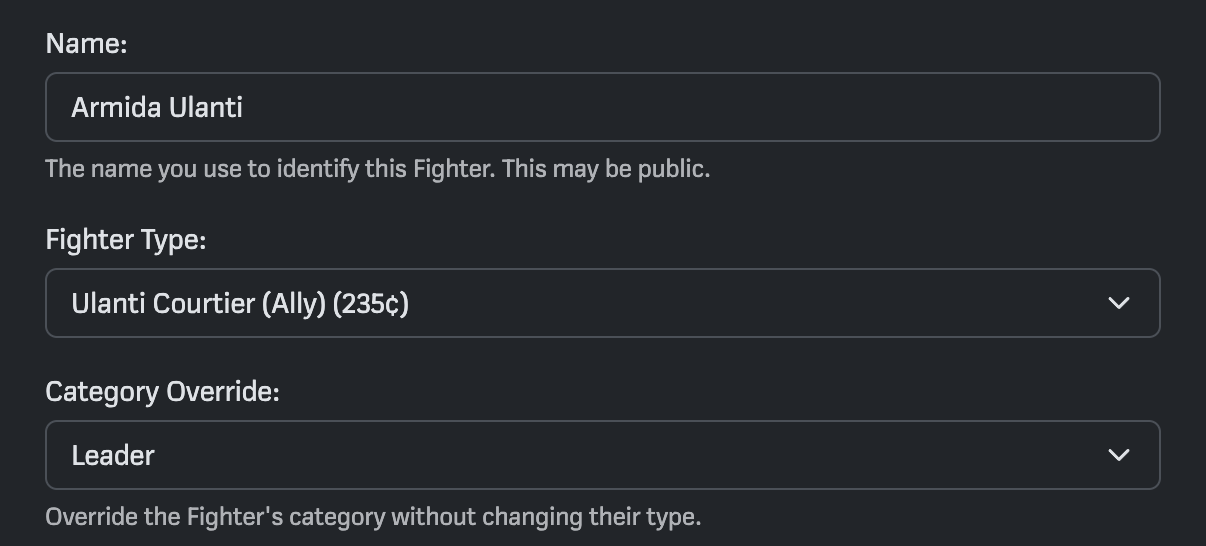
3) Once that’s done, click Add. The fighter will appear on your list with the appropriate cost, loadout and category:
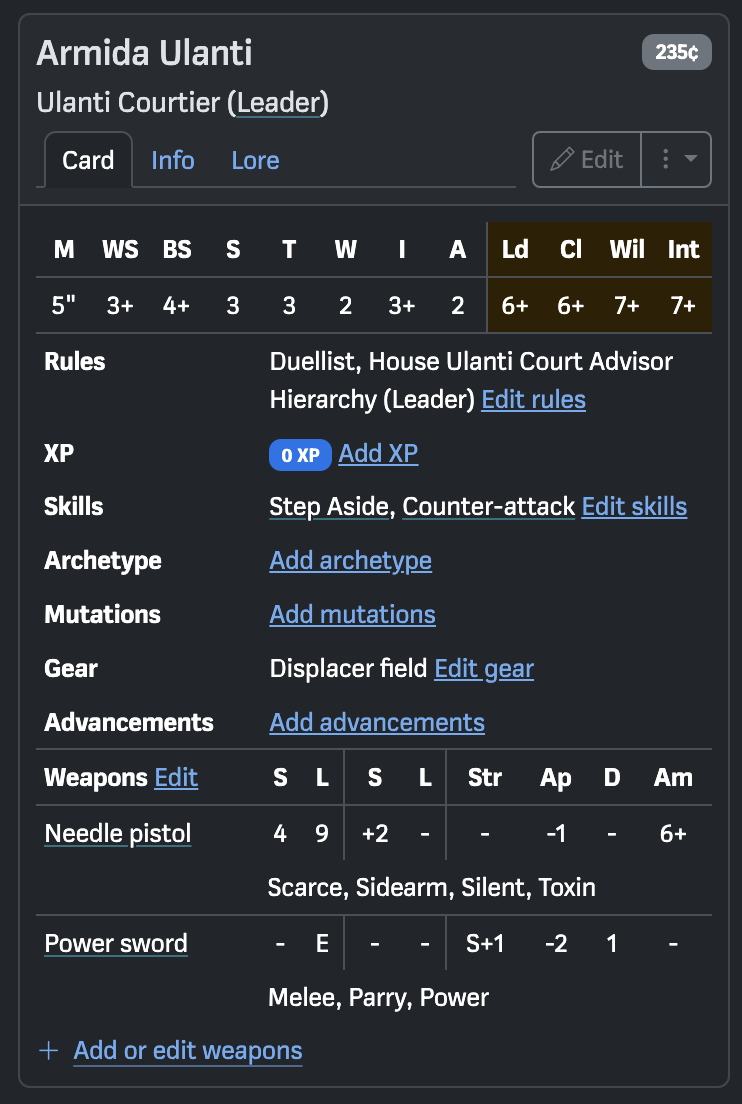
4) If appropriate, it’s time to add additional rules to your fighter, using the Edit rules link. In the case of our Ulanti Courtier, she will gain the Gang Leader and Tools of the Trade rules.
5) You should now pick an Archetype for the fighter using the Add archetype link.
6) Repeat steps 1–5 for the rest of the chosen Delegation.
Elevated leader
1) On the Add Fighter page, open the Fighter Type selector and find the fighter you want to elevated. [Please note that we will soon add search functionality in this view. In the meantime, many Dramatis Personae can be found in the various non-gang groupings.]
2) The screen will show the fighter’s base cost — you may wish to override this depending on what you have agreed with your Arbitrator using the Manually Set Cost field. We also need to override their Category. To do so, click the Category Override dropdown and select the Leader option. For example:
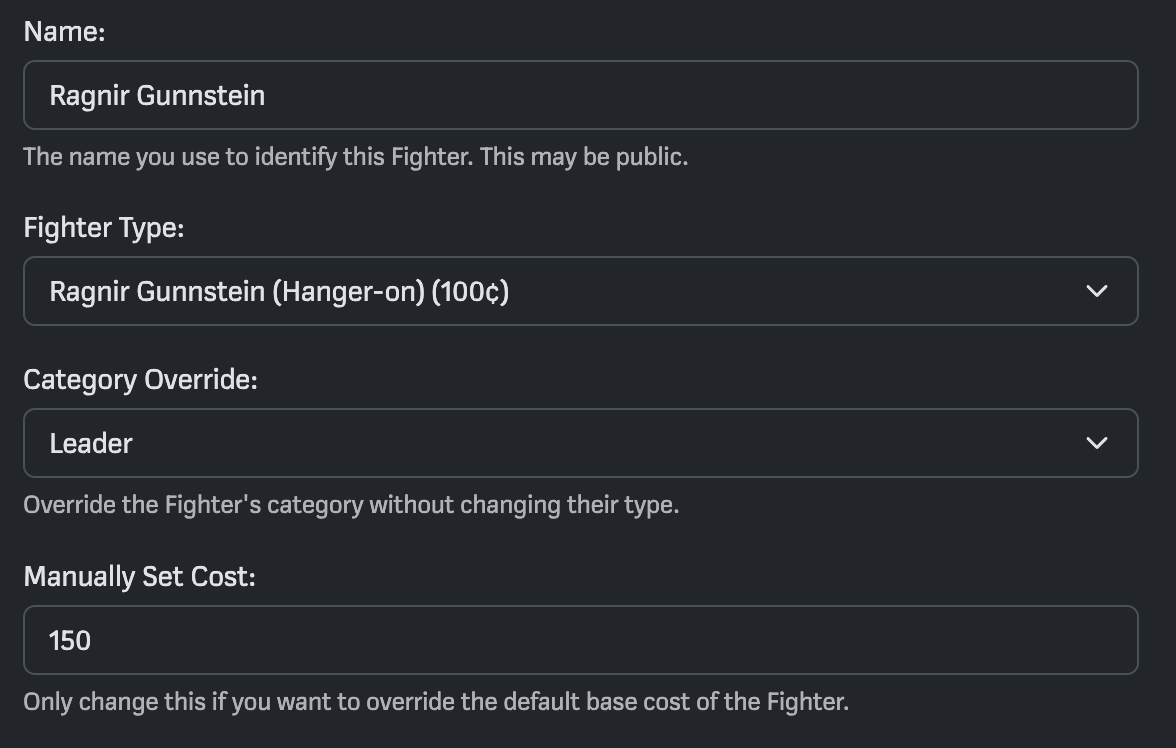
3) Once that’s done, click Add. The fighter will appear on your list with the appropriate cost, loadout and category:
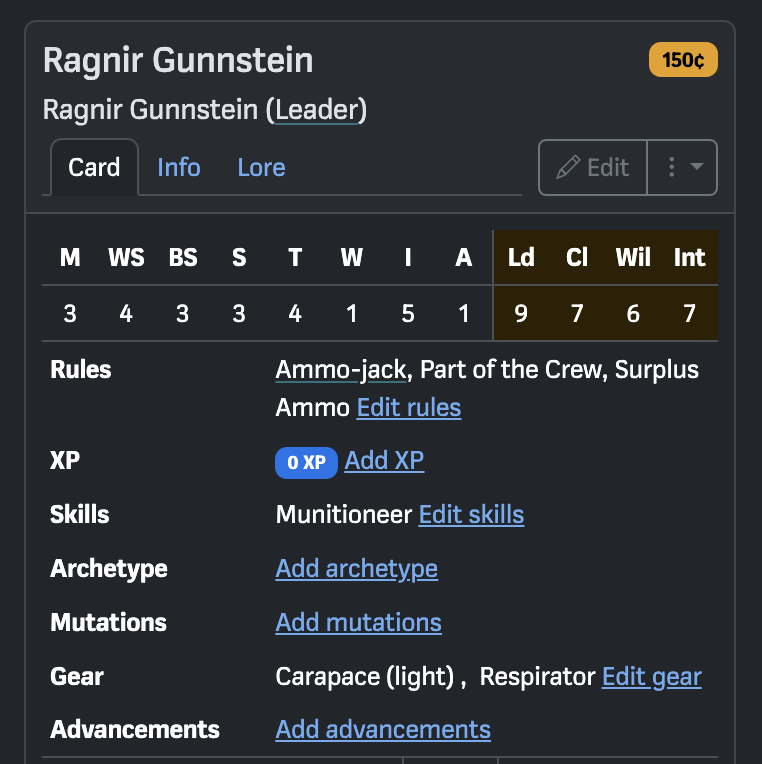
4) At this stage, you may wish to override the fighter’s skills and equipment, depending on what you have agreed with your Arbirtrator. Use the Edit Skills, Edit Gear and Add or edit weapons links as needed to adjust the fighter.
5) If appropriate, it’s time to add additional rules to your fighter, using the Edit rules link. Most elevated leaders will gain the Gang Leader, Tools of the Trade, Gang Hierarchy (Leader) and Group Activation (2) rules.
6) You should now pick an Archetype for the fighter using the Add archetype link.
Choosing an affiliation
With your leader in place, it’s time to select an affiliation.
1) Head to your list’s Attributes panel (which will usually be the first “card” in the list view):
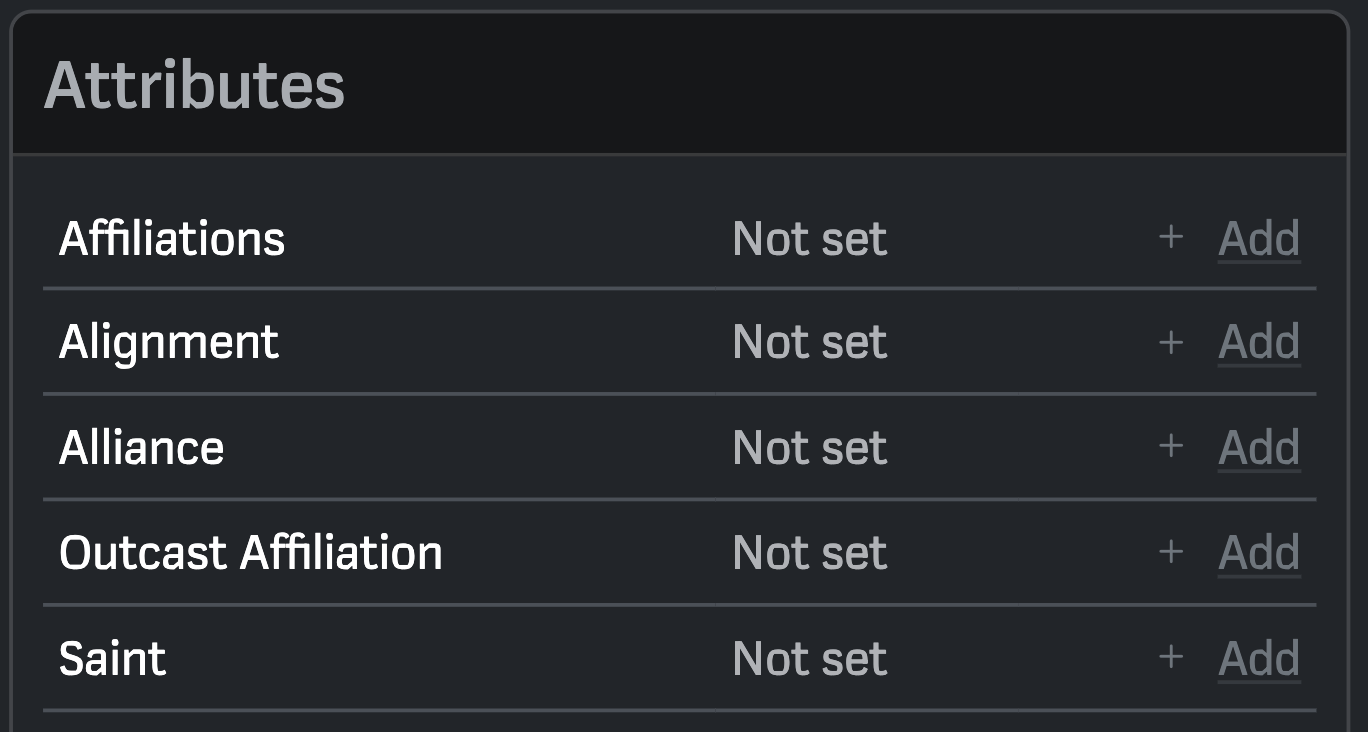
2) Click Add next to Outcast Affiliation, and pick the appropriate option from the following screen then hit Save:
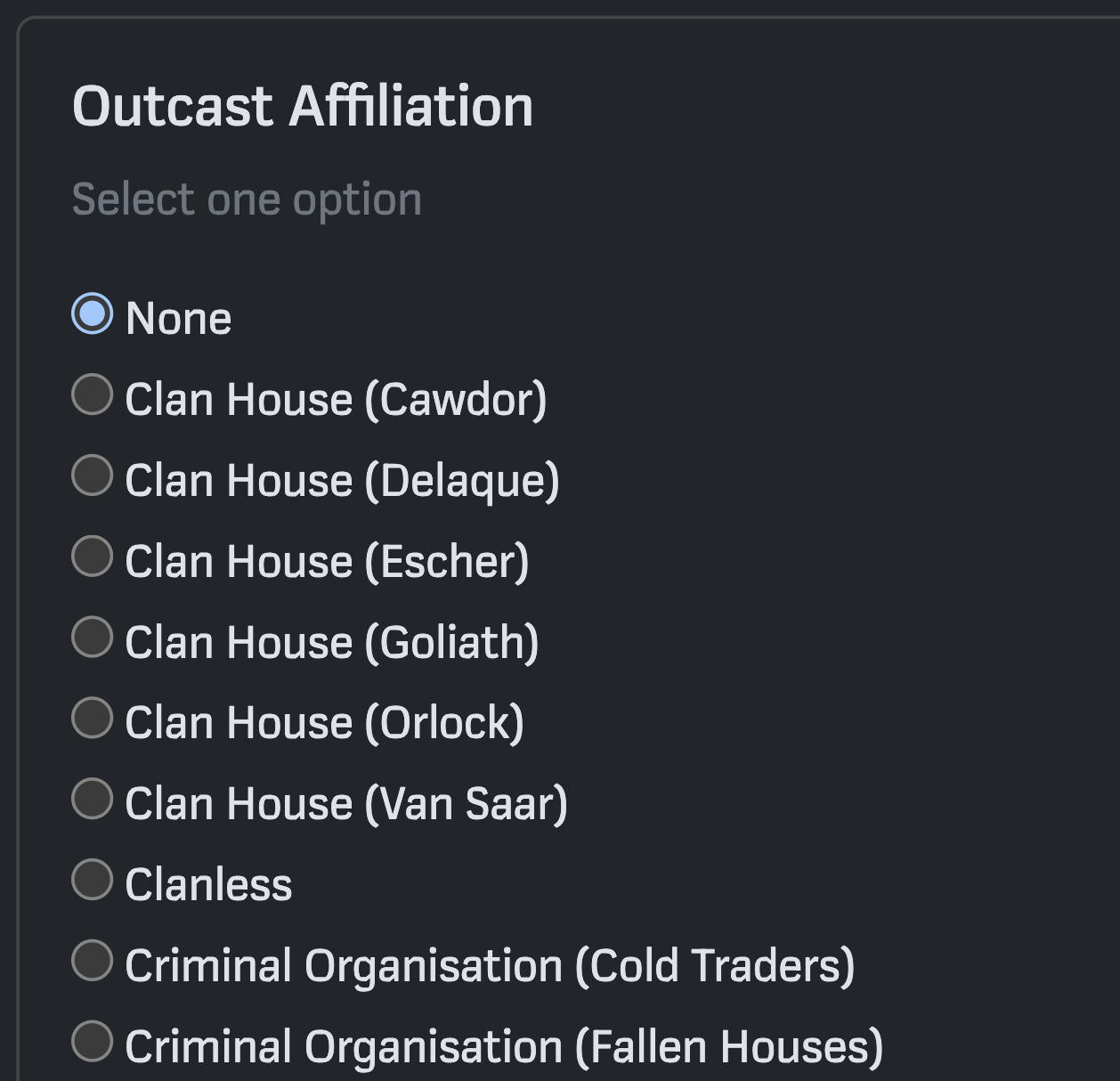
3) Your fighters’ equipment lists will adjust to reflect the affiliation you have chosen.
Tips & tricks
- To modify a fighter’s Archetype, hit Edit in the Archetype row. Then, in the following page, click Select under the currently-chosen option and change your choice:
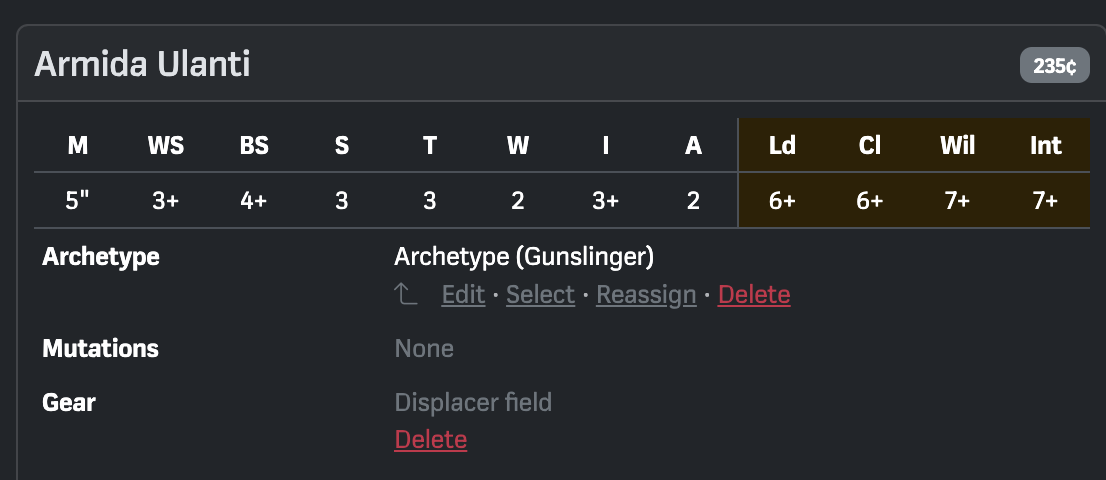
- If you are using a gang led by the Gorvos Twins (in line with the rules from Twins of Two Tunnels), you can hire Vunder Gorvos as a Champion by following the steps for an elevated leader above but selecting Champion as his category override. In addition, return to the Attributes panel, and hit Add next to Affiliations. From there, select Gorvos Gang as an option and hit Save. You fighters will gain Gunk Bombs on their equipment lists.
Still to come…
- Out tech doesn’t yet let us connect gang-wide Outcast Mutation access to the gang’s Leader having the Mutant Archetype. As a stopgap, we’ve temporarily enabled Mutations for all Outcast fighters — please use (or ignore) it as required!
Notes on affiliation equipment list expansions
- Book of the Outcast says “Clan House Underhive Outcasts gangs may purchase
weapons and Wargear normally restricted to their House Lists”. We’ve interpreted this as meaning all equipment from those Clan Houses’ Leaders’ lists, plus any unique gear from their Champions, Prospects, and other fighters. We think this supports the widest interpretation of this rule but please talk with your Arbitrator/group to decide what is appropriate. - For Delegation weapons that are not in the trading post (such as the Shock Whip or Eviscerator), we have used equipment list prices from the House of… book equipment lists.
- A Water Guild Subnautican has Open Fists, an item which cannot be bought elsewhere and has no price. We have priced this at zero credits for Water Guild affiliated lists, and strongly suggest groups determine an appropriate price if they want to use this item.
Notes for Beta testers
- The ingest needed to pull in all the Affiliation-linked expansions to equipment lists has been extensive, so please play around with these and let us know if anything is missing.
That’s it! We hope you have fun using these new tools. As ever, let us know in #content on Discord if you see content errors, or in #bug-reports on Discord or directly via GitHub for bugs.