How to use vehicles in your Gyrinx gangs
Drivers, start your engines

Here’s what you need to know to use vehicles in Gyrinx lists.
Adding vehicles
In the rules as written, the way to add a vehicle is to hire a crew member, then buy a vehicle for them. We reckon that can be confusing, so with Gyrinx you can do it two ways:
- Add a vehicle, then add crew to it.
- Hire crew, add a vehicle to them (the RAW way).
Option 1
Let’s start with 1. To directly add a vehicle to your gang, hit the Add Vehicle button, at the top-right of your list and campaign gang pages.
That will take you to a simple step-by-step system to add a vehicle (and, if you want, its crew) in one go.
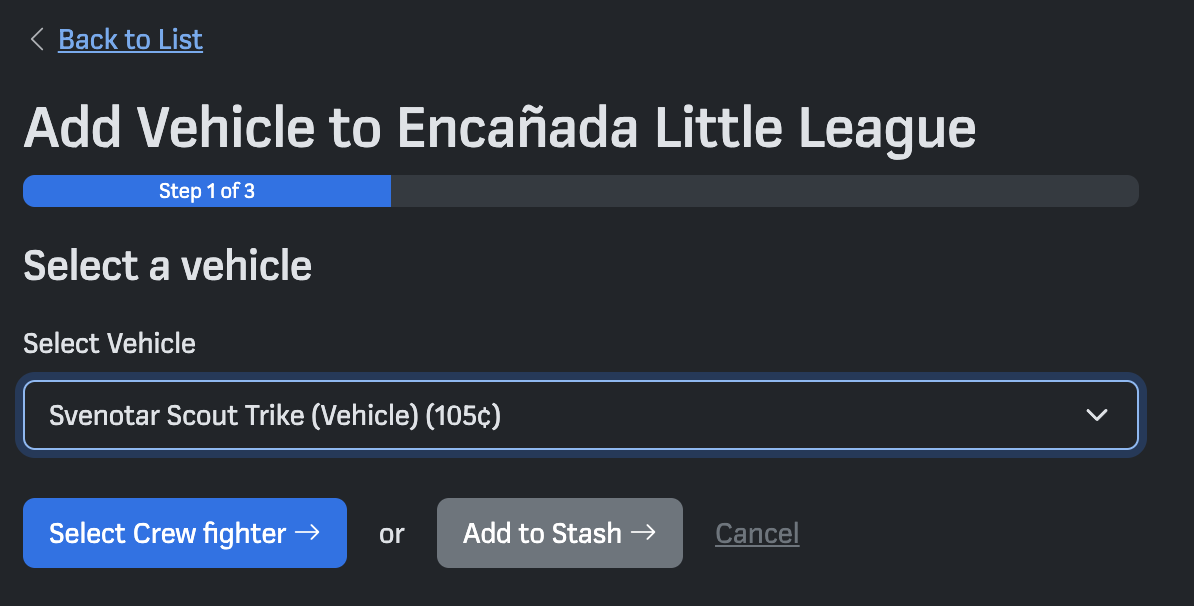
There are two ways through: click Select Crew fighter if you want to add a Crew at this point. You’ll be taken to a second step, where you can name and select a Crew.
Or, hit Add to Stash to put the vehicle into your stash — you’ll still be able to see and edit its card.
Option 2
Now let’s go through option 2 — the “crew-first”, RAW way.
- Step 1: Go to the Add Fighter menu at the top of your list. Select a Crew fighter (either from your gang’s list, if you’re lucky enough to have one, or one of the generic options from the Non-gang category).
- Step 2: On that fighter’s card, click Edit gear to show their equipment list. You should then be able to see all the vehicles available by default to that fighter.
- Step 3: Click the + Add under the vehicle of your choice. It will appear on the Crew fighter’s card, and the vehicle will get its own card that will join with the Crew’s.
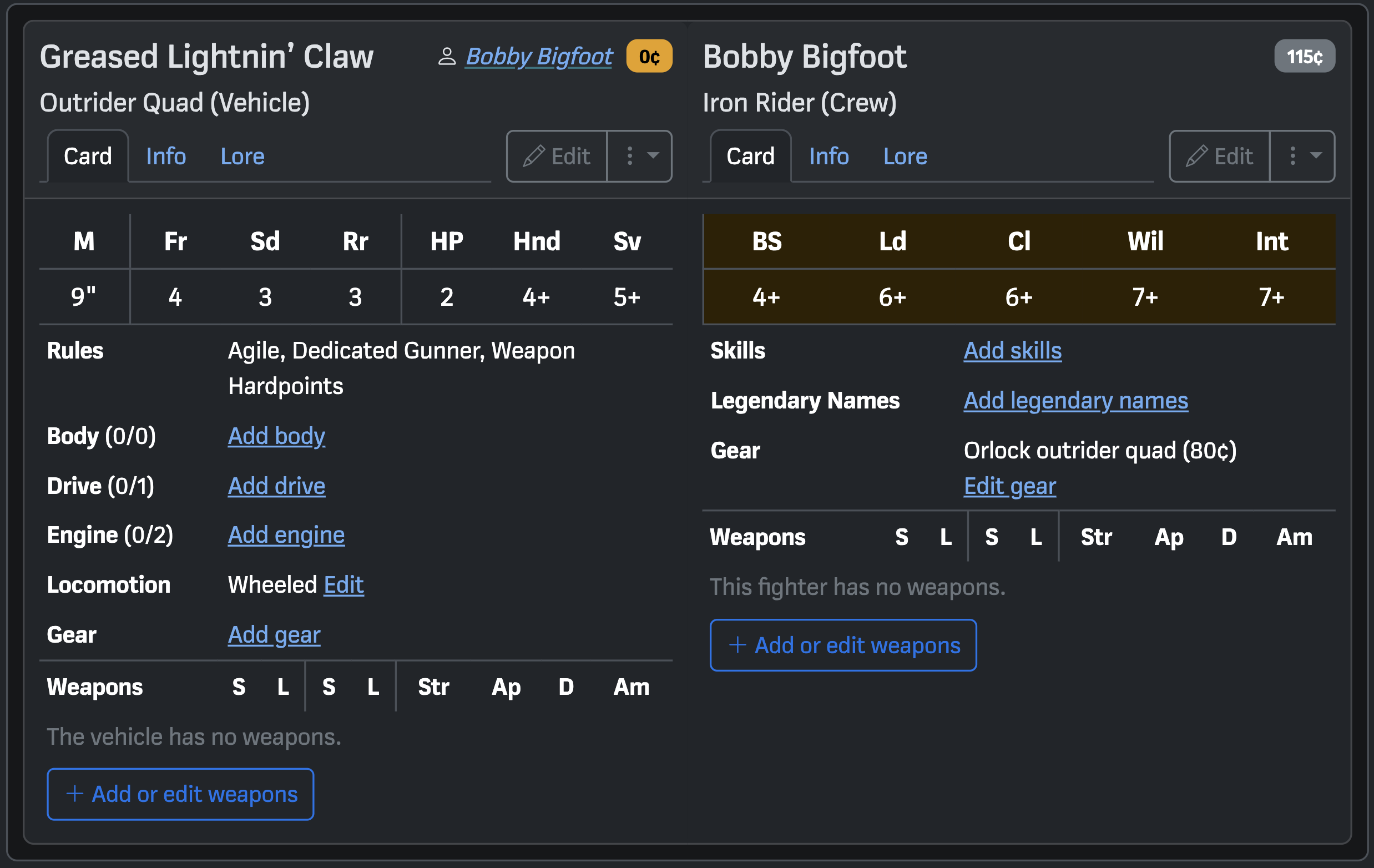
Modifying vehicle and crew gear
As you can see above, we’re handling vehicle cards slightly differently to the rulebook way. Rather than creating one super-tall card, stuffed with loads of layers of confusing information (including intermixed weaponry), we’ve divided it in half between the vehicle and crew element: vehicle on the left, crew on the right:
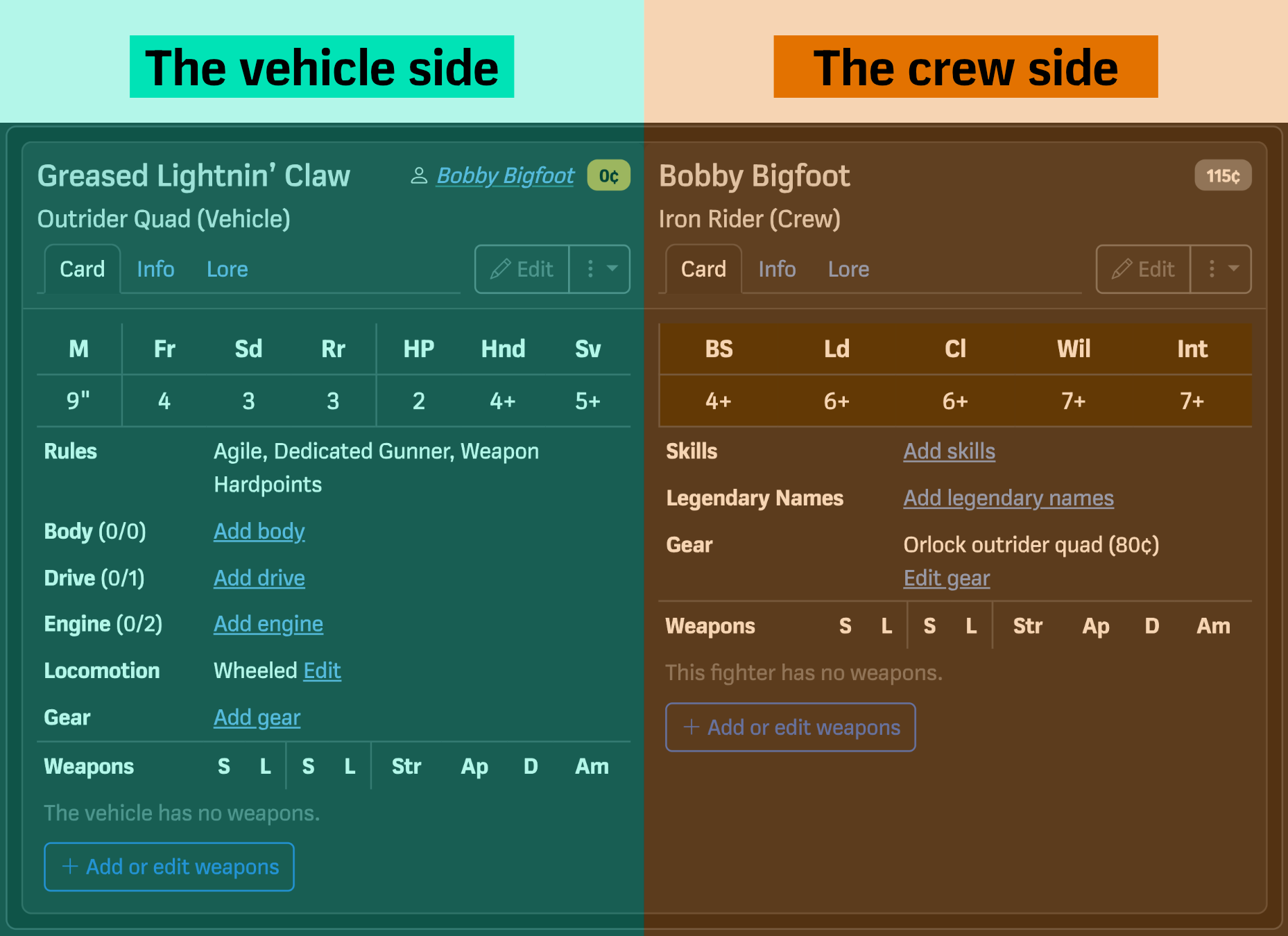
Once you’ve got that down, things should (hopefully) be fairly intuitive: use the Vehicle side for options on the Vehicles, and the Crew side for options on the crew. Overall, the Crew side should work in the same way as regular fighters, so let’s focus on the vehicles.
Because vehicles have several number-limited equipment categories, these are split out. Hit the links next to Body, Drive, and Engine to add upgrades for those different parts of the vehicle. If you’re using a vehicle with extra options, you’ll see different rows for them (so, for example, a Cargo-8 Ridgehauler will also see Cargo Loads and Trailers).
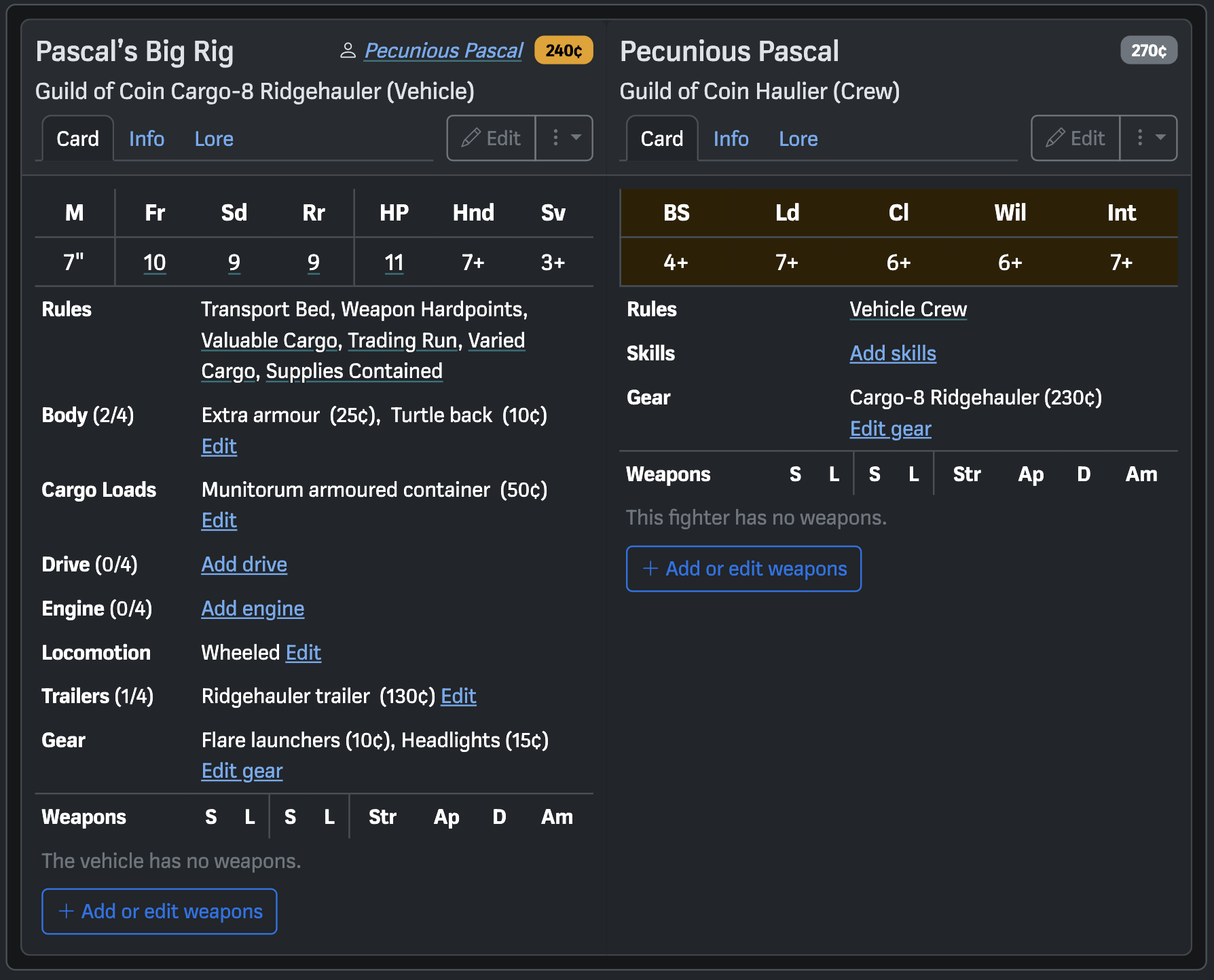
When you add a piece of vehicle equipment in these categories, it will tick up the counter next to the row title — helping you keep track of whether you’re going over your permitted number of slots. (⚠️ Important note: you are allowed to go over the limit if you choose to. This is part of our general non-restriction philosophy).
Adding vehicle weapon attributes
Necromunda vehicle weapons get traits that dictate who can use them, and how they face. Predetermining those traits is difficult because they’re often optional and/or varied across a single vehicle.
Because of that, we’ve implemented those designations as a form of accessory. So to specific the arc and operational style of a weapon, go to the vehicle’s Add or edit weapons page, then click Accessories on the weapon you want to modify. You’ll then see the options you need, include paid-for additional arcs on custom vehicles:
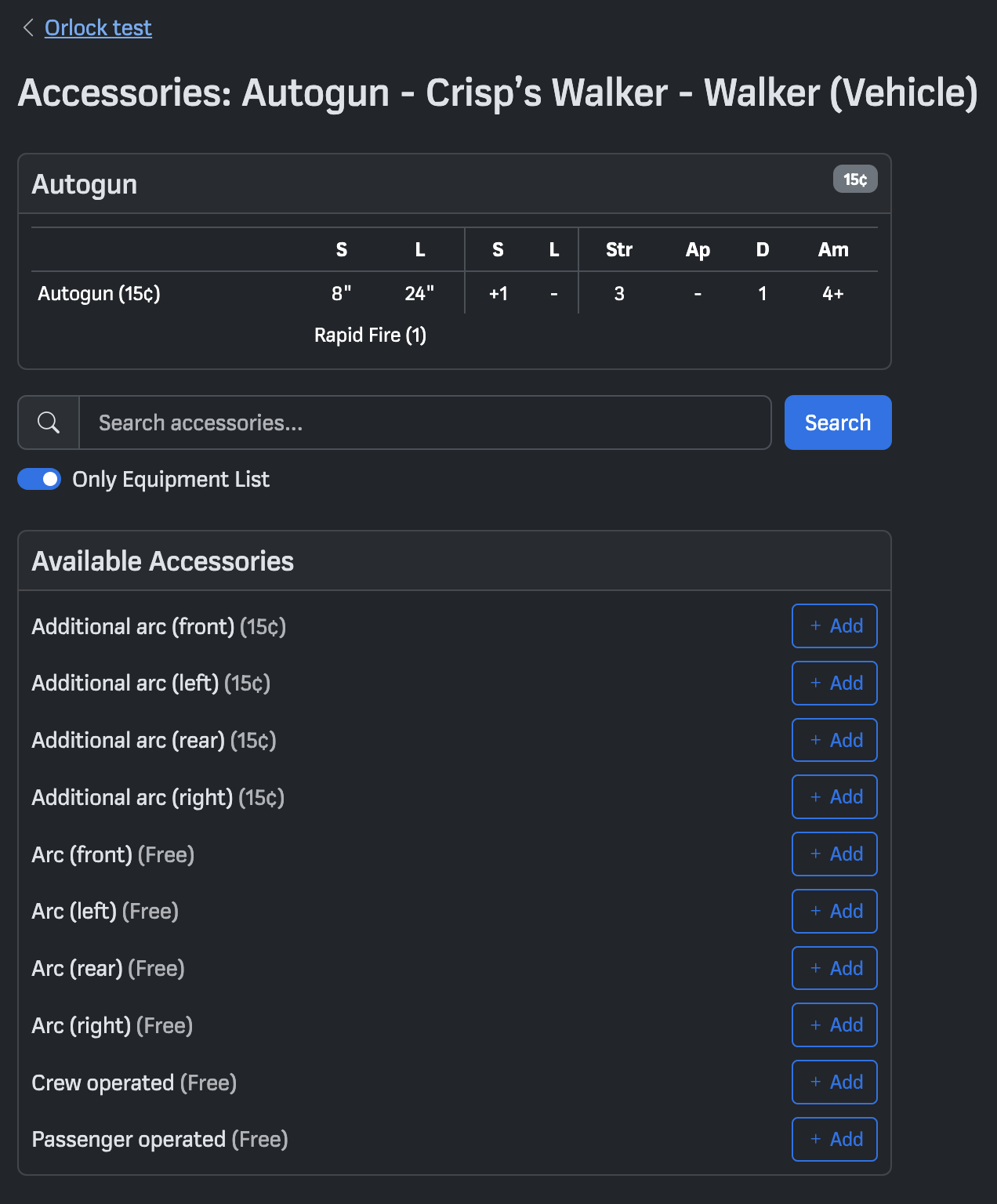
Still to come…
- The CGC and Orlock gang-specific cargo loads may not automatically appear for those gangs. We’re working on a solution for this, but if needed they can be found by overriding the availability options on appropriate page.
Tips & tricks
- Vehicle and crew cards are designed to work together, but there are situations where you could find yourself with a crewless vehicle, or vehicleless crew. Because of that, vehicle/crew attachment is not obligatory: you can have a crew card by itself, or hold a vehicle in the stash (it will still have a card, meaning you can continue to edit it until you find a driver).
- On Gyrinx, vehicles don’t have to be attached to crew. So if you want your Forge Tyrant driving around in a Rockgrinder for most of the campaign, then getting out and smacking people on the head directly, you can do that. Just make sure your arbitrator approves first…
- If you’re planning a bit shopping trip to load up a vehicle, you can also add all the Body, Drive, Engine upgrades you’re after from the “Add gear” page, using the search overrides. They’ll appear in the right places.
That’s it! As ever, holla at us in #content on Discord if you see content errors, or in #bug-reports on Discord or directly via GitHub for bugs.